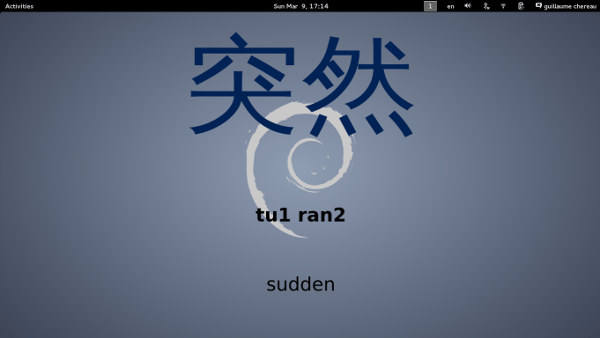Here is a simple way to customize your gnome desktop to show random text taken from a file. I use it to learn Chinese, but it can be easily modified for any other kind of textual information.
This is how I did it:
Using inkscape, I made a template SVG file for the background. I started from the default gnome 3 wallpaper, and I added three text elements: one for the Chinese characters, one for the pinyin, and one for the English translation. In place of the text I used
"@chinese@","@pinyin@", and"@english@". Later my script will substitute those placeholder words with the correct values.I created a input file with all the entries I want to learn. The file looks like this:
容易 [rong2 yi4] easy 決心 [jue2 xin1] determination 期待 [qi1 dai] to look forward 冷淡 [leng3 dan4] cold, indifferent 寂寞 [ji4 mo4] lonely 突然 [tu1 ran2] sudden 反正 [fan3 zheng] anyway 招牌 [zhao1 pai] signboard 討厭 [tao3 yan4] to dislike 努力 [nu3 li4] great effort, to strive 原諒 [yuan2 liang4] to excuse, to forgive, to pardonI wrote this python script. Every 10 minutes, the script would pick a new random entry from my input file, generate a png file from the svg template, and run the gsettings command to use it as a new wallpaper.
#!/usr/bin/env python
import codecs import os import random import re import shutil import subprocess import tempfile import time
INPUT_FILE = “/home/guillaume/notes/chinese.txt” PERIOD = 60 * 10 # Change image every 10 minutes PWD = os.path.dirname(file)
def get_entry(): entries = [] reg = re.compile(r"^(.+?) [(.+)] (.+)$") for line in codecs.open(INPUT_FILE, “r”, “utf-8”): m = reg.match(line) if m is None: continue entries.append((m.group(1), m.group(2), m.group(3))) return random.sample(entries, 1)[0]
def create_png(tmpdir, chinese, pinyin, english): svg = open("%s/wallpaper.svg" % PWD).read() svg = svg.replace("@chinese@", chinese) svg = svg.replace("@pinyin@", pinyin) svg = svg.replace("@english@", english) svg_path = “%s/wallpaper.svg” % tmpdir png_path = “%s/wallpaper.png” % tmpdir out = codecs.open(svg_path, “w”, “utf-8”) out.write(svg) out.close() subprocess.call([“inkscape”, svg_path, “-e”, png_path]) return png_path
def set_wallpaper(path): subprocess.call([“gsettings”, “set”, “org.gnome.desktop.background”, “picture-uri”, “file:///%s” % path]) subprocess.call([“gsettings”, “set”, “org.gnome.desktop.background”, “picture-options”, “zoom”])
while True: tmpdir = tempfile.mkdtemp(“chinese-wallpaper”) entry = get_entry() png_path = create_png(tmpdir, *entry) set_wallpaper(png_path) time.sleep(PERIOD) shutil.rmtree(tmpdir)
I added the script to my startup application (using gnome-session-properties).
Log out and log in again. Now my wallpaper looks something like this: